keyword resech for blog step by step
Here are some of the best free and paid keyword research tools for blogs that will help you find high-traffic, low-competition keywords:

🔧 Free Keyword Research Tools
| Tool Name | Features | Link |
|---|---|---|
| Google Keyword Planner | Free tool from Google Ads. Best for search volume and competition analysis. | Google Keyword Planner |
| Ubersuggest | Shows keyword ideas, SEO difficulty, backlinks, and content ideas. Free with limited daily searches. | Ubersuggest |
| AnswerThePublic | Visualizes search questions and autocomplete searches. Best for content ideas. | AnswerThePublic |
| Google Trends | Shows keyword trends over time. Great for seasonal or trending topics. | Google Trends |
| Keyword Surfer (Chrome Extension) | Displays search volume directly in Google search. Easy and quick. | Keyword Surfer |
| Soovle | Aggregates keyword suggestions from Google, Bing, Amazon, YouTube, and more. | Soovle |
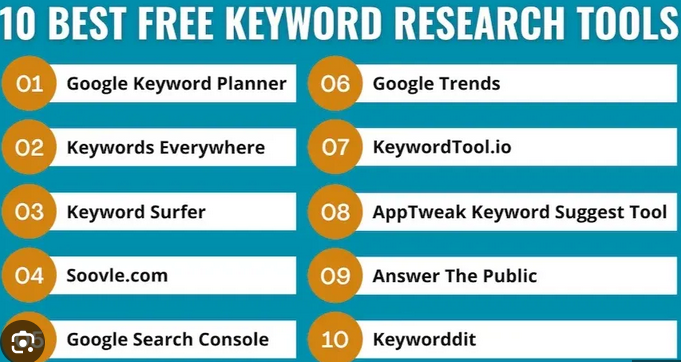
💼 Paid Keyword Tools (Advanced Features)
| Tool Name | Features | Pricing |
|---|---|---|
| Ahrefs | Advanced keyword explorer, backlink checker, site audit. | Starts at $99/month |
| SEMrush | Great for keyword research, competitor analysis, PPC. | Starts at $119.95/month |
| Moz Keyword Explorer | SEO difficulty score, keyword suggestions, CTR insights. | Starts at $99/month |
| KWFinder (by Mangools) | Easy interface, long-tail keyword finder, SEO difficulty. | Starts at $29.90/month |

✅ Best Combo for Beginners
- Use Google Keyword Planner + Ubersuggest (free) + AnswerThePublic for a powerful free setup.
- Install Keyword Surfer to quickly view keyword volume while browsing Google.
Would you like a step-by-step guide on how to use any of these tools?Great! Here’s a step-by-step guide on how to do keyword research using free tools—perfect for blogging beginners.
🔍 Step-by-Step Keyword Research (Free Tools)
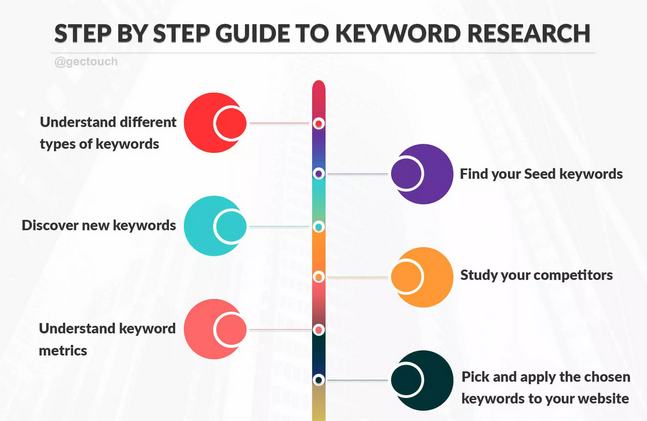
✅ STEP 1: Brainstorm Topic Ideas
Think about what your blog is about. Ask yourself:
- What would someone search to find my content?
- What questions does my audience have?
Example Topics:
- “Healthy breakfast recipes”
- “How to lose belly fat”
- “Best budget travel destinations”
✅ STEP 2: Use Google Autocomplete (Quick Hack)
- Go to Google.com.
- Type your topic (e.g., “healthy breakfast for”) and watch suggestions appear.
- Note down any keyword ideas you see.
📝 These are real searches people do—useful for blog topics!
✅ STEP 3: Use Ubersuggest (Free Plan)
- Visit Ubersuggest
- Type your keyword (e.g., “healthy breakfast”).
- Click “Search”.
- You’ll see:
- Search volume (how many searches per month)
- SEO difficulty (how hard to rank)
- Keyword suggestions
📌 Tip: Look for keywords with:
- High volume (1,000+)
- Low SEO difficulty (below 35)
✅ STEP 4: Use Google Keyword Planner
- Go to Google Keyword Planner
- Sign in with your Google account (you must create a Google Ads account, but it’s free).
- Click “Discover new keywords”.
- Enter a keyword or your blog website.
- You’ll see:
- Keyword ideas
- Avg. monthly searches
- Competition (Low, Medium, High)
📌 Tip: Choose keywords with “Low” competition and decent volume.
✅ STEP 5: Use AnswerThePublic for Content Ideas
- Go to AnswerThePublic
- Type your keyword (e.g., “weight loss”).
- It shows:
- Questions (e.g., “what to eat for weight loss?”)
- Prepositions (“weight loss without exercise”)
📌 Use these to create titles, FAQs, and headings in your blog.
✅ STEP 6: Use Keyword Surfer (Chrome Extension)
- Install: Keyword Surfer Extension
- Go to Google and type a keyword.
- It shows:
- Monthly search volume (right inside Google)
- Related keywords
- Content ideas on the side
✅ STEP 7: Organize and Choose Final Keywords
Make a list in Google Sheets or Excel:
| Keyword | Search Volume | SEO Difficulty | Competition |
|---|---|---|---|
| Healthy breakfast recipes | 12,000 | Easy | Low |
Pick keywords that are:
- Relevant
- Easy to rank
- Have good volume